







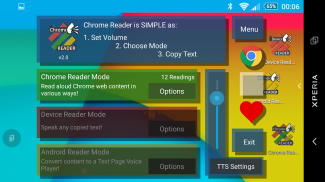
Browser Reader for Chrome

Browser Reader for Chrome介绍
"Browser" Reader for Chrome lets your eyes rest and have your ears do the Reading for you; by speaking the text you want aloud from the Chrome Browser using Voice.
<b>Please enable in Accessibility settings</b>
This <b>FRIENDLY</b> app is aimed both at basic users who are not familiar with technology, as well as advanced users who just want to perform this task in a very simple manner.
Use this with the <b>Mode Addons</b>:
<b>Device Reader Mode</b> - <a href="https://www.google.com/url?q=https://www.google.com/url?q%3Dhttp://goo.gl/Ixfiyk%26sa%3DD%26usg%3DAFQjCNE_NgJFi06TZHvYj06_coNJ085h8w&sa=D&usg=AFQjCNHNZzNljY2ARVtKKs94fFpiW-1rJA" target="_blank">http://goo.gl/Ixfiyk</a>
<b>Android Reader Mode</b> - <a href="https://www.google.com/url?q=https://www.google.com/url?q%3Dhttp://goo.gl/Py8ltb%26sa%3DD%26usg%3DAFQjCNEc8iRegPycsPvWgPdOxstEN9-u4g&sa=D&usg=AFQjCNEvHXL_2TYDegLbDvD16VrXzCPz3g" target="_blank">http://goo.gl/Py8ltb</a>
It's as SIMPLE as 1, 2, 3:
<b>1.</b> Open Google Chrome Browser.
<b>2.</b> Copy any text from the webpage.
<b>3.</b> Put your device down and listen.
TIP: Shake device to stop the voice reading and save it as audio content.
TIP:
Once you highlight the text you can also press the 'select all' button which is left to the 'cut', 'copy' & 'paste' buttons and then copy the text to read the whole webpage!
It works great for saving pages for offline voice reading.
<b>DISCLAIMER:
Browser Reader for Chrome was built on an actual android device AND have been tested on many android devices in order to reach maximum compatibility all over the world for people in need for this productive & Educational app!
No android emulators were used in the making of Browser Reader for Chrome.
Negative feedback will not resolve your issue; Communication will !
</b>
<b>Educational use:</b>
According to many reports by users, Browser Reader for Chrome actually helped them with Pronunciation, Reading and even Focusing on Listening as you can have the voice reading along with you just like in class with a teacher.
(The speech recognition used will be the default on your android device including the language selected)
Enjoy!
Developed by
Technology Discovery
</div> <div jsname="WJz9Hc" style="display:none">“浏览器”读者为Chrome浏览器可以让你的眼睛休息,有你的耳朵做阅读你;通过语音文本从Chrome浏览器要使用朗读声。
<b>在辅助功能设置请启用
这<b>友情应用程序是在谁只是想在一个非常简单的方式完成这一任务的基本用户谁不熟悉的技术,以及先进的用户都瞄准。
使用此与<b>模式扩展中心:
<b>设备读取器模式 - <a href="https://www.google.com/url?q=http://goo.gl/Ixfiyk&sa=D&usg=AFQjCNE_NgJFi06TZHvYj06_coNJ085h8w" target="_blank">http://goo.gl/Ixfiyk</a>
<b>的Android阅读器模式 - <a href="https://www.google.com/url?q=http://goo.gl/Py8ltb&sa=D&usg=AFQjCNEc8iRegPycsPvWgPdOxstEN9-u4g" target="_blank">http://goo.gl/Py8ltb</a>
它就是这么简单1,2,3:
<b> 1 打开谷歌Chrome浏览器。
<b> 2 复制从网页的任何文本。
<b> 3。把你的设备来听。
提示:摇装置停止语音朗读,并将其保存为音频内容。
TIP:
一旦你选中的文字也可以按“全选”,这是留给“腰斩”,“复制”和“粘贴”按钮按钮,然后复制文本阅读整个网页!
它的伟大工程保存以供离线语音朗读网页。
<b>免责声明:
读者浏览器Chrome浏览器是建立一个实际的Android设备上,为了达到最大的兼容性世界各地的人们在需要这种生产与教育应用程序已经过测试,在许多Android设备!
没有一款Android模拟器是在浏览器的读者制作了Chrome浏览器使用。
负反馈不会解决问题;沟通会!
<b>教育用途:
根据用户的许多报道,浏览器阅读器的Chrome居然帮他们发音,阅读,甚至专注于听,你可以有语音朗读与你一起,就像在课堂上跟老师学。
(使用语音识别将是你的Android设备,包括所选的语言上的默认)
尽情享受吧!
由开发
科技探索
</b>
</b>
</b></b></b>
</b></b></b>
</b></b></div> <div class="show-more-end">



























